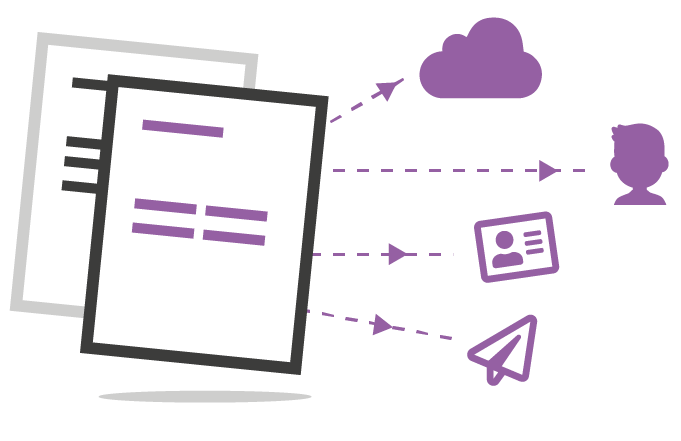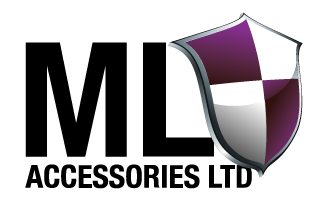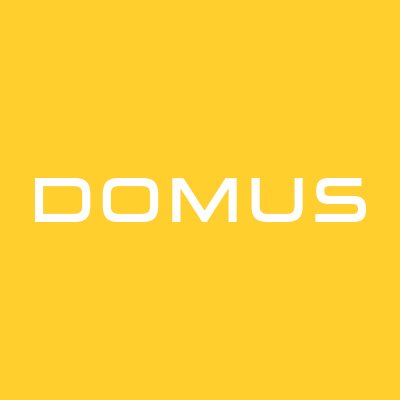Scanning
Process
Once you capture an image or scan some paperwork you often need to capture information about it.
Control Prints scanning solutions can provide several flexible ways to ‘read’ the information you want to use. For example you might want to read a pre-printed code, a barcode, use OCR to hunt for a word or phrase located in different positions on the paperwork or simply view an area on the paperwork allowing you to highlight the word to be extracted.
Once read, the software can use this information to name the file, look up information in other business systems, create directories, be stored in a database or document management system.
File conversion can also be done on mass or converting one individual file into another file type as needed…. such as Microsoft Word, Excel and Powerpoint.