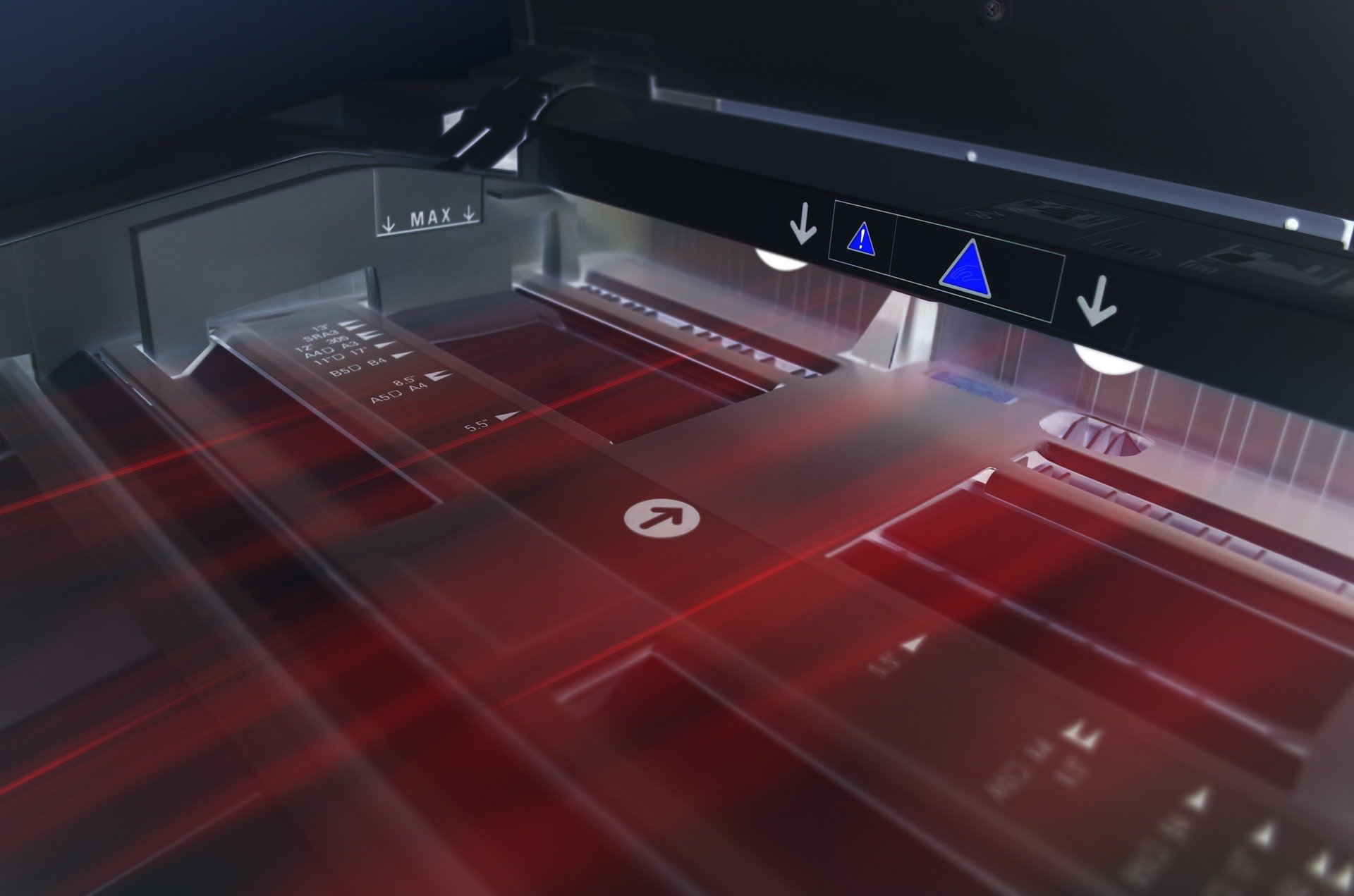We have all experienced printer problems and the frustrations that they bring. From running out of ink and toner, to paper jams and dirty print heads – the list is never ending.
Here we have answered your most commonly-asked printer-related queries.
1. Can I still use my printer when the toner levels are low?
Yes, you can. If your printer is telling you that you’re low on toner, don’t panic – it’s just a warning, reminding you to order more toner soon.
Your printer will more than likely keep printing for a while, although this will be determined by the frequency and quantity you are printing.
As you get to know your printer, you’ll be able to understand how long you will be able to continue printing until the toner actually needs replacing.
2. Why does my printer keep jamming?
There are several issues that can cause a paper jam, including:
– The paper is damaged, torn, dusty or dirty
– There’s an obstruction
– Too much paper has been loaded
– Incorrect paper type has been loaded
– The paper has been loaded incorrectly
3. Why is my printer printing pages so slowly?
Reasons why your printer may be running slowly include:
– Double sided printing – Printing double sided slows the process down as the printer needs to flip the sheet between each side of paper
– Poor network connection – If your printer is connected with an ethernet cable, check this hasn’t been removed or damaged. If your connection is wireless, disconnect the printer from your computer and reconnect, and finally, check your Wi-Fi connection.
– There’s a queue – Clear the queue from your computer
4. Why does my printer always eject one blank sheet?
This is usually due to the printer’s configuration, designed to tell the user that the print job is complete; known as a ‘separator’.
You can disable this function by completing the following:
– Navigate to the Control Panel on your computer and select ‘Devices and Printers’
– Right click the printer and select ‘Printer Preferences’
– Head to the paper tab and select ‘No Separators’
5. Why is my printer producing faded or streaky pages?
The main reasons your printer may be producing faded or streaky pages include:
– If your printer uses cartridges that have printer heads, these may be dirty and need cleaning.
– Your toner needs replacing
6. Why does my printer say "Error"?
The most common reasons your printer may display an error message, include:
– Your printer needs paper or is low on paper
– You need to replace the ink cartridges
– Your toner needs replacing
– You have loaded too much paper
– You have loaded the incorrect type of paper
– The paper is jammed due to damages or dirty paper
Our customers need not worry about the common kinds of issues mentioned above, when taking out a fully managed print contract with us, the devices will be serviced and replenished regularly, and if an issue arises, a full trained technician will come out and fix it.
Alongside our product offering, we also offer a number of software solutions which may be beneficial to your printing and business needs. Get in touch with us today to find out how we can help you and your business.